Listing and connecting to server instances
You can view a list of Amazon EC2 instances running your Elastic Beanstalk application environment through the AWS Toolkit for Eclipse or from the AWS Management Console. You can connect to these instances using Secure Shell (SSH). For information about listing and connecting to your server instances using the AWS Management Console, see Listing and connecting to server instances. The following section steps you through viewing and connecting you to your server instances using the AWS Toolkit for Eclipse.
To view and connect to Amazon EC2 instances for an environment
-
In the AWS Toolkit for Eclipse, click AWS Explorer. Expand the Amazon EC2 node, and then double-click Instances.
-
In the Amazon EC2 Instances window, in the Instance ID column, right-click the Instance ID for the Amazon EC2 instance running in your application's load balancer. Then click Open Shell.
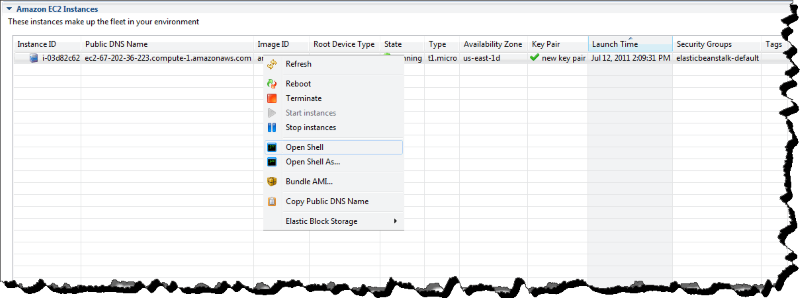
Eclipse automatically opens the SSH client and makes the connection to the EC2 instance.
For more information on connecting to an Amazon EC2 instance, see the Amazon Elastic Compute Cloud Getting Started Guide.