Get instance type recommendations for a new workload
Note
Powered by Amazon Bedrock: AWS implements automated abuse detection. Because Amazon Q EC2 instance type selector is built on Amazon Bedrock, users can take full advantage of the controls implemented in Amazon Bedrock to enforce safety, security, and the responsible use of artificial intelligence (AI).
| Amazon Q EC2 instance type selector is in preview release for Amazon EC2 and is subject to change. |
Amazon Q EC2 instance type selector considers your use case, workload type, and CPU manufacturer preference, as well as how you prioritize price and performance. It then uses this data to provide guidance and suggestions for Amazon EC2 instance types that are best suited to your new workloads.
With so many instance types available, it can be time-consuming and difficult finding the right instance types for your workload. By using the Amazon Q EC2 instance type selector, you can remain up to date with the latest instance types and achieve the best price-performance for your workloads.
This topic outlines how to get guidance and suggestions for EC2 instance types through the Amazon EC2 console. You can also go directly to Amazon Q to ask for instance type advice. For more information, see the Amazon Q Developer User Guide.
If you're looking for instance type recommendations for an existing workload, use AWS Compute Optimizer. For more information, see Get instance type recommendations for an existing workload.
Supported AWS Regions
Because Amazon Q EC2 instance type selector uses Amazon Q, it is supported in the same Regions in which Amazon Q is supported. For more information, see Supported Regions for Amazon Q Developer in the Amazon Q Developer User Guide.
Use Amazon Q EC2 instance type selector
In the Amazon EC2 console, you can choose the Get advice link to ask Amazon Q for instance type advice. Once you've specified your use case, workload type, CPU manufacturer preference, and price and performance priorities, Amazon Q opens to provide you with instance type suggestions. You can also go directly to Amazon Q to ask for instance type advice. For more information, see the Amazon Q Developer User Guide.
The Get advice link appears on the following EC2 console pages:
-
Amazon EC2 launch instance wizard
-
Amazon EC2 launch template
Use the following instructions to get guidance and suggestions for EC2 instance types using the Amazon Q EC2 instance type selector in the Amazon EC2 console.
To get instance type advice using the Amazon Q EC2 instance type selector
-
Follow the procedure to launch an instance or create a launch template.
-
To use the Amazon Q EC2 instance type selector to get instance type advice, do the following:
-
Next to Instance type, choose the Get advice link.
-
In the Get advice on instance type selection from Amazon Q window, specify your instance type requirements by selecting options from the drop-down lists. For Use Case and Workload type, you can select Other, and then enter your requirements.
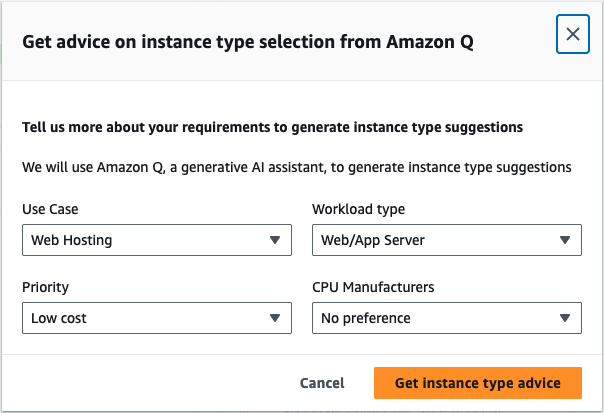
-
Choose Get instance type advice.
Amazon Q opens with suggestions for instance types customized for your requirements.
-
You can continue to chat in natural language with Amazon Q about more instance type requirements.
-
-
When you've decided on an instance type to use, in the launch instance wizard or launch template, for Instance type, select the instance type.
-
Complete the procedure to launch an instance or create a launch template.